Reduce Bounce Rate Of Your Ecommerce Store Today And Enjoy A Whole Profitable 2020

Have you ever thought how to reduce bounce rate of your eCommerce store? If this idea has never crossed your mind (or if you don’t know what any of these words mean), read on!
So, you have successfully drawn traffic to your new online store. Well done!
However, even if you already see dozens of visitors on your site, it doesn’t mean you’re going to have tons of orders immediately. It’s not actually enough to simply attract website viewers – the trick is to make them stay!
This is why today we will talk about bounce rate: what it is, what it means for your business, and how to reduce it.
What is a website bounce rate? What’s so important about it?
Website bounce rate is the amount of Internet users (in percentage terms) who left your website after visiting only a single page.
For example, over the last month, 1000 people visited your landing page. 670 of them left your website without opening any other pages, while 330 visitors kept browsing your website. So, the bounce rate for this period is 67%.
Is it bad? Not necessarily.
Let’s suppose there is a repair service center which has a phone number written on its landing page. In this case, a person visiting this page can see the phone number right away – and dial it to get the most relevant information and up-to-date details. In this case, even with a high bounce rate, the customers are not lost: they just prefer an alternative way to contact the business.
But when you’re running an online store, your ultimate goal is to persuade your website visitors to make a purchase. To do this, they need to go through several store product pages, shopping cart page, and finally get to the ‘Thank You’ page that confirms a successful purchase. So, a user who only visited one page is a user who purchased nothing.
In other words, a high bounce rate is bad news if you want your store visitors to make purchases from you.
What is a good bounce rate for a website?
As mentioned above, a lot depends on your content.
- Informational websites usually have the highest bounce rate. For them, the bounce rate of about 40-60% is considered to be normal.
- A good online store needs to have a bounce rate of 20-40%.
- Web portals must have the bounce rate of 10-30%.
How to check the bounce rate of your website?
In case you need to check the bounce rate of your own website, use Google Analytics for the most accurate results.
1. Sign into your account (or create one).
2. Select the desired website and go to Audience Overview page.
3. There, among other parameters, you’ll find the Bounce Rate metrics.
4. You can also check this metric for individual pages. Go to Behavior > Site Content > All Pages. There, you will see a column showing this metric for every page on your website.
In addition, check this metrics for different devices’ users – desktop, tablets and mobile. Knowing where the problem lies may be very important when trying to figure out how to reduce bounce rate.
How to check mobile bounce rate?
To check your mobile bounce rate (or other segments), go to Reports > Audience > Overview.
Now, click + Add Segment, remove the tick from All Users and select Mobile Traffic (or another category). Click Apply.
You’ll get to see the same metrics for your mobile traffic including mobile bounce rate.
To successfully compete in your niche, you can also check the bounce rate of other stores on the web. Try using Alexa.com. It’s free and shows more or less accurate figures.
You can also use various web extensions to quickly check all basic metrics of a site. For example, SEO Quake.
Now, let’s see what may cause this metric to go too high and what you can do to reduce it.
How to reduce the bounce rate on your website
1. Improve the page load time
People hate waiting. A common reason why your bounce rate is high is the speed of your website. Waiting for even 10 seconds is a heroic act nowadays. Users usually expect to wait not more than 3 seconds.
Solution: Detect errors causing low speed and eliminate them. Ads and banners you place may slow down the page too. Use this Google service to find out where the problem lies.
2. Remove irritating banners
Doing without banners is tough so one may consider it as a necessary evil. But it should advertise carefully and gently. Remember, your website is not a Christmas tree. Bright and blinking banners do attract attention, but they also irritate, and that might be one of the reasons why your bounce rate is high.
Solution: Get rid of anything that might cause an epileptic attack. Keep your site neat and tidy. If you have really some interesting content on the page, you can show ads 5 minutes after the user entered the site. And keep it relevant.
3. Improve navigation
Imagine you are in a supermarket looking for milk. You turn around and see there are no notifying signs at all. All the goods are placed in a random order and you’ve got no idea where to go. Would you stay there shopping or go to another shop?
Same goes for your online store. If visitors can’t find what they want or can’t understand where to go, they feel stupid. And people hate feeling stupid.
Solution: Work on your website’s navigation. Make it simple and intuitive. Pay attention to your store theme – it defines the appearance and layout of your whole website.
4. Remove registration
Competition on the web is high. Still, many websites want visitors to register. Often they let you do it via your social media accounts, but human mind doesn’t work this way. Why should I register? What do they want from me? Are they going to send me spam? That’s what many users think. As a result, visitors leave and go to more friendly sites.
Solution: Give full access to your content to all the store visitors.
5. Keep your content up-to-date
Outdated prices, never changing catalogue of products, two-years-old articles – these will rocket your website bounce rate to the sky. Some may even think that the site is broken.
Solution: Keep your site updated. Add new products once in a while, keep an eye on your prices, and respond to new tendencies. If you run a blog, write new articles regularly and update the old ones. It’s also useful for search engine ranking.
6. Mind the pop-ups
Pop-ups are great if you want to collect your store visitors’ emails, motivate your guests to make impulse purchases form you or solve other business issues. However, they might seem irritating to Internet users. If shown immediately after a page visit, they can even urge an impatient visitor to leave the store at once and therefore, result in a high bounce rate.
Solution: Either limit the number of pop-ups or make them seem less intimidating. To learn how to create a not-so-annoying pop-up, read these instructions.
7. Guide your visitors
Let’s suppose I want to try something new on my drawing classes. Right now I’m looking for information about painting with oils. And I land on an article in your blog. I read it and find it useful and interesting. That’s great. But after I finish… I leave. Why? Because nobody offered me a call to action.
Solution: Don’t leave your visitors alone. Always offer another step forward. Lead your visitors to where you need them to be with links, tittles, pop-ups, buttons, videos, and other tools and tricks.
8. Remove irrelevant content
To attract visitors, one uses advertising of all sorts and SEO. However, by trying to get as much as you can, you may end up attracting people who actually don’t want the stuff you offer.
For example, if you’re selling anime merchandise, it might be a bad idea to use such keywords as ‘watch [title] online’. It’ll attract those who want to watch it – something your site cannot offer. And so they’ll leave immediately.
Solution: Choose keywords relevant to the content of your website, optimize PPC and get the right target audience. Read more about search engine optimization here.
9. Make the site mobile friendly
Often a site looks good on desktop, but is terrible on mobile devices. It’s especially important if mobile users make up a considerable share of your visitors.
Solution: To see how your website looks on mobile devices, press F12 in your browser (developer mode) and click on ‘Toggle device toolbar’. Or better yet create a mobile version of your site.
10. Make the site look good in all browsers
Funny, but some people still use Internet Explorer. Other browsers may display your site in a different way as well.
Solution: Make sure it looks good on each popular browser and on their different versions. You can use BrowserShots or other tools to check it.
11. Improve product pages
Visitors often leave product pages for different reasons including too high prices or wrong product. But sometimes the reason lies in the page itself.
If the page is overloaded with information, users get confused. Or vice versa – the page lacks the details visitors want to know such as manufacturer, shipping costs, etc.
Solution: Make sure your product pages have all the information a potential buyer may want to know, but no more. Make it simple and easy to find and read. However, remember that such pages usually have a higher bounce rate than others which is totally normal. So it might be safer to first test new ideas before implementing them on the website. Read here to know more about creating a perfect product page.
Of course, it’s not a full list of tips on how to reduce bounce rate, but these cases are quite often. Remember: to keep visitors on your site, you must offer them quality and useful content, guide them and avoid irritating them.
Use these tips wisely, and make your online business thrive! And oh – don’t forget to check out our free guide on 30 reasons why people might leave your store without making a purchase!

tutorials and special offers from AliDropship
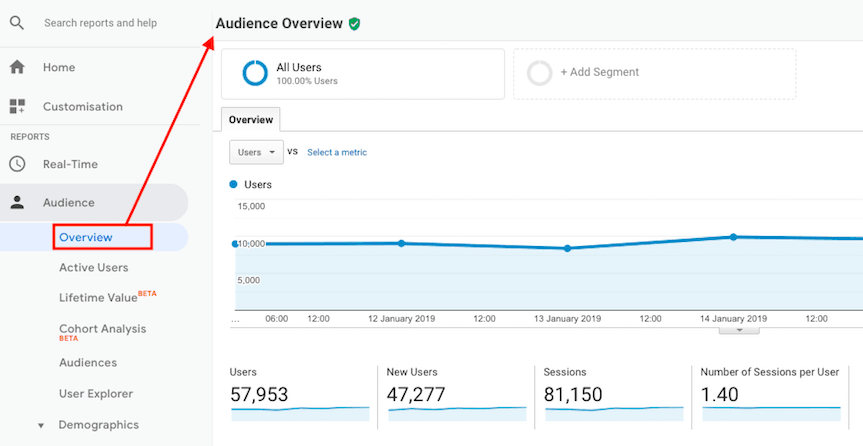
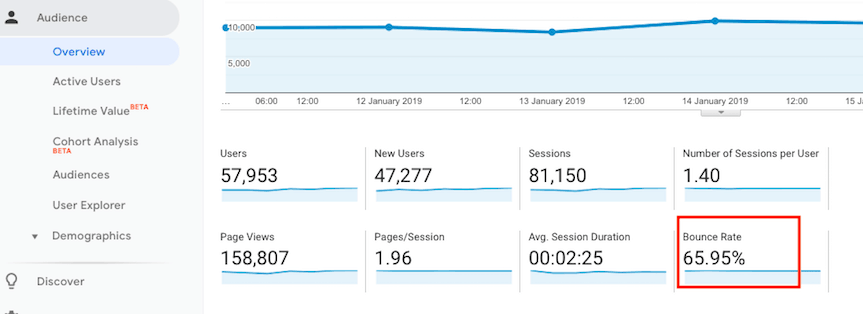
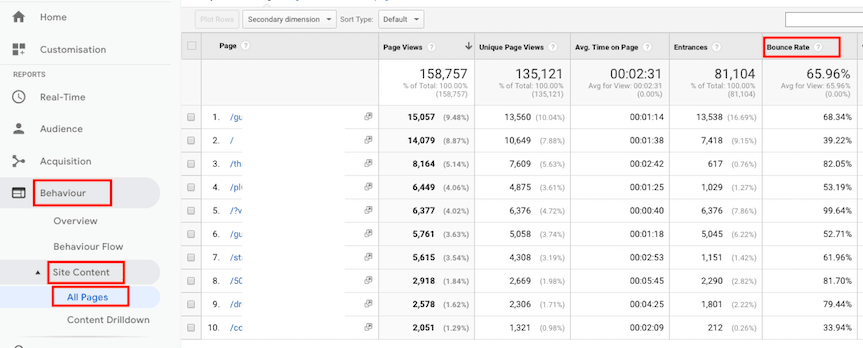
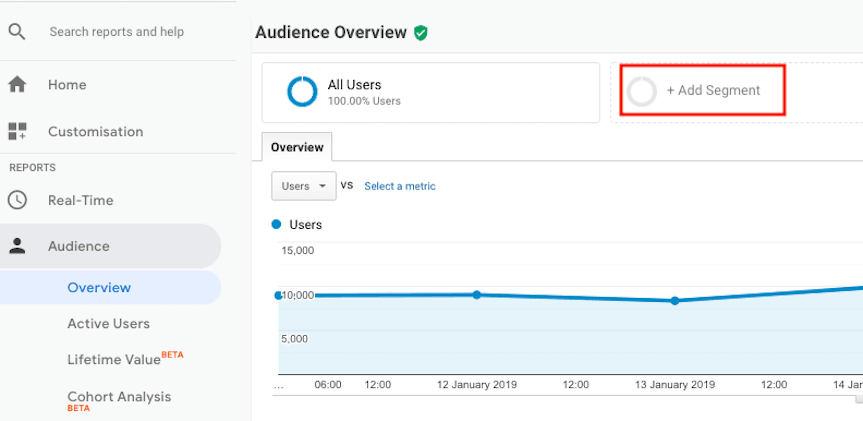
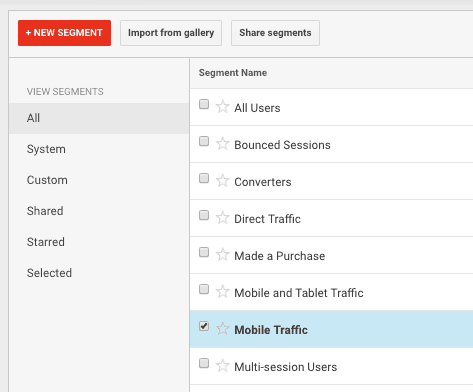
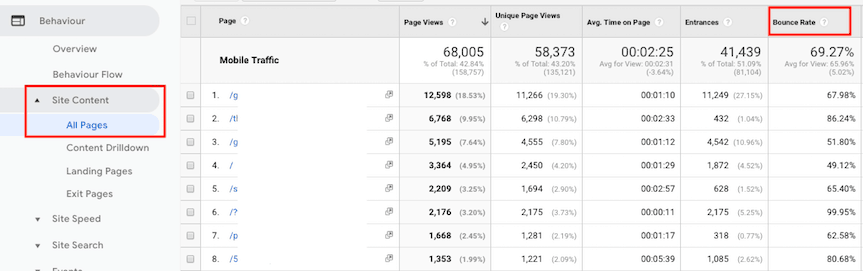














Amazing and helpful, really very very helpful content, thanks Timur Yuldashev
Thank YOU for readin our blog, Moona.