Product Bundle Add-On: Increase The Average Order Value In Your Dropshipping Store!
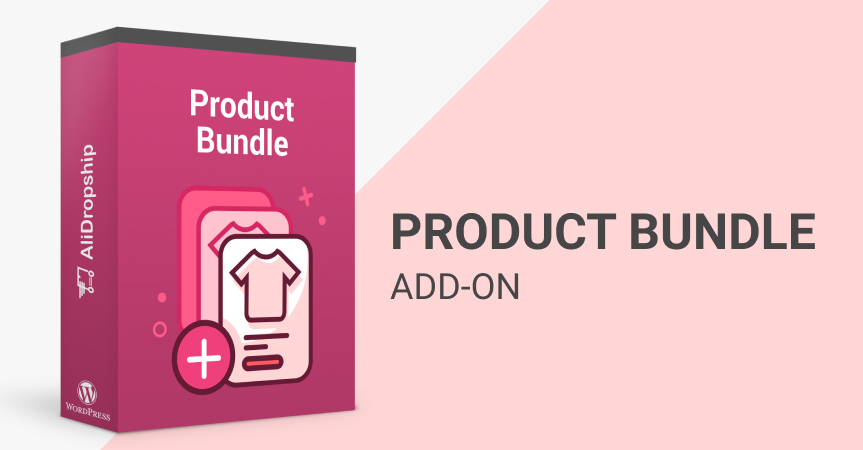
Meet our new add-on – Product Bundle! Increase the average order value in your dropshipping store by creating tempting bundles for your customers.
What is bundling?
We are all familiar with the concept of product bundling. Whenever you order an Extra Value Meal at McDonald’s, you get several products for a lower price than you’d have to pay if you bought them separately. That’s an example of a product bundle.
Today you can quickly check prices on whatever goods online even when shopping at a brick-and-mortar store. So, when a consumer knows he or she can purchase the same product for a lower price, how do you convince them to buy from you?
One of the options is to offer a bundle, i.e. a discount for a package of goods.
However, sellers benefit from bundling too.
- It is quite common when there’s a product people buy not so often. Grouping it with a more popular product can help you increase sales.
- Furthermore, often, online stores avoid cheap goods because the shipping costs exceed the price. So you can either offer free shipment (and lose money) or make the buyer pay for it. However, you can both benefit if you sell cheap products as a part of a bundle.
- Promoting a group of related goods is easier than promoting each of them individually.
- Sometimes selling more is better than selling for a higher price. For example, if you sell 3 items for $5 each, you’ll get $15, which is more than selling only one product for $8. At the same time, you increase the order value for your customers, and everyone is happy.
The features of Product Bundle Add-on
Product Bundle add-on is a tool for combining products into bundles with just a few clicks.
This add-on works with BOTH AliDropship Original plugin and AliDropship Woo plugin!
After installing the add-on on your dropshipping store, you will see it in the dashboard of your website. There you can see all the bundles you’ve created, their status and other statistics. Use this panel to edit, delete and view the existing offers, as well as create new ones.
Product Bundle add-on has a number of features to make your offers tempting.
Add 3 products to increase the average order value
Each bundle you create can have three products in it. Moreover, customers will see the offer whenever they visit the page of any product from the bundle.
Choose between 5 types of bundles
The add-on allows you to create five types of offers:
- Fixed amount type sets a fixed price for a given bundle. For example, if you set the bundle price to $20, the offer will always cost $20.
- Fixed amount off allows you to reduce the total price by a fixed sum. If you set $10, you’ll offer customers a simple $10 discount.
- % off is a more common type of bundle that sets a discount based on a percentage of your total price. So a bundle with a total price of $100 will cost $70 if the discount is set to 30%.
- BOGO, or Buy-One-Get-One, allows you to give away one of the products for free if a customer purchases them in a bundle. All you have to do is simply mark the product with the “free” tab.
- Finally, you can create a bundle offering no discount at all. In this case, you will simply combine several products in a group hoping a client will want to have them all.
By the way, you may have noticed that the text on the button changes on each screenshot. Well, that was me. There you can set any text you want to make your bundles unique and appealing. And of course, you can change the button’s color to match your store’s design.
Work with product variations
The add-on works with all available product variations so that your store visitors could customize their bundles as they see fit.
Schedule your bundles
Going out of town for the holidays? Don’t worry, because you can set the date and time when your bundle starts and ends. Your bundles will automatically turn on and turn off on a specific date.
Create external and internal titles
Bundle Add-on from AliDropship not only allows you to increase the average order value for your customers, but is also a handy tool that makes your work easy and comfortable. By using it, you can create external titles for your customers and internal ones for yourself.
Thus, you can easily categorize and organize your bundles.
Use the auto-remove bundle feature
If a customer decides to remove a bundle product from the cart, the system will automatically warn him or her that it will withdraw the offer as well.
Furthermore, if a product from the bundle becomes unavailable on AliExpress, the system will hide the bundle from site visitors. However, you will still be able to see it in the admin panel.
Gather statistics
Lastly, the Product Bundle add-on menu allows you to monitor the statistics such as how many times a bundle was viewed, added to cart and how many sales you made.
4 tips to increase your average order value
Bundling seems easy, and Product Bundle add-on is designed to simplify the process even further. However, different studies show unexpected and even surprising results. So, here are some tips on how to increase the average order value by using bundling.
Tip #1 Combining expensive & cheap products
Although it’s a common practice to group an expensive and a cheap product in a bundle, this study shows that sometimes it’s not a good idea.
In short, when a cheap product is added to an expensive one, consumers tend to consider the overall value of the bundle as lower than it really is. For instance, people were more willing to buy a standalone $2,299 home gym than the same product combined with a fitness DVD.
However, the study says it happens only when products are perceived as part of the same offer. So, combining cheap and expensive items isn’t always dangerous, but you should be careful with it.
Tip #2 Choose related products
What if you were offered a laptop and a mouse a present? Now what if the seller offers you a laptop and… a can of coffee? That would be really weird, to say the least, because it’s not something you want or even think about when buying a laptop!
When bundling products, think about related items that complement each other. Often people need advice on what to purchase. So, find out what products are usually purchased simultaneously or what goods could encourage your customers to spend more.
For example, when you sell an electronic device, offer batteries as well. Offering accessories for the main product is also very popular.
Tip #3 Avoid pure bundles
A pure bundle is the one that contains products sold only together. However, this study has proven that consumers are more willing to purchase a bundle when each of the products can be purchased separately.
Thus, the only way to use pure bundles to your benefit is to convince customers that bundling doesn’t limit their freedom of choice.
Tip #4 Pricing
Although you do have the option to offer a bundle with no discount, don’t forget that you want to make the deal attractive. So, offer a discount of at least 5% or 10%. And don’t be afraid to offer something for free. After all, it can convince buyers to purchase the more expensive main product, which will cover the cost of the cheaper one.
Product Bundle is an excellent and simple tool to increase the average order value in your dropshipping store. Don’t miss out on the opportunity to benefit from it greatly!

tutorials and special offers from AliDropship
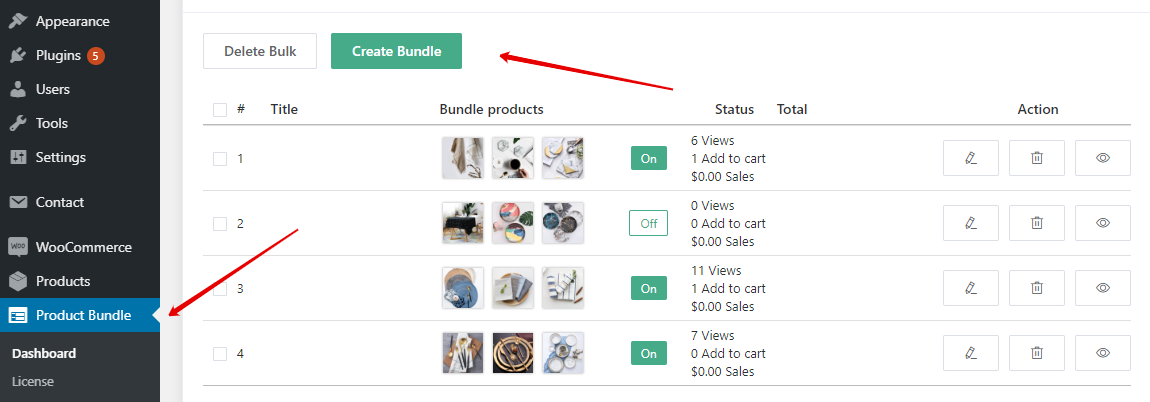
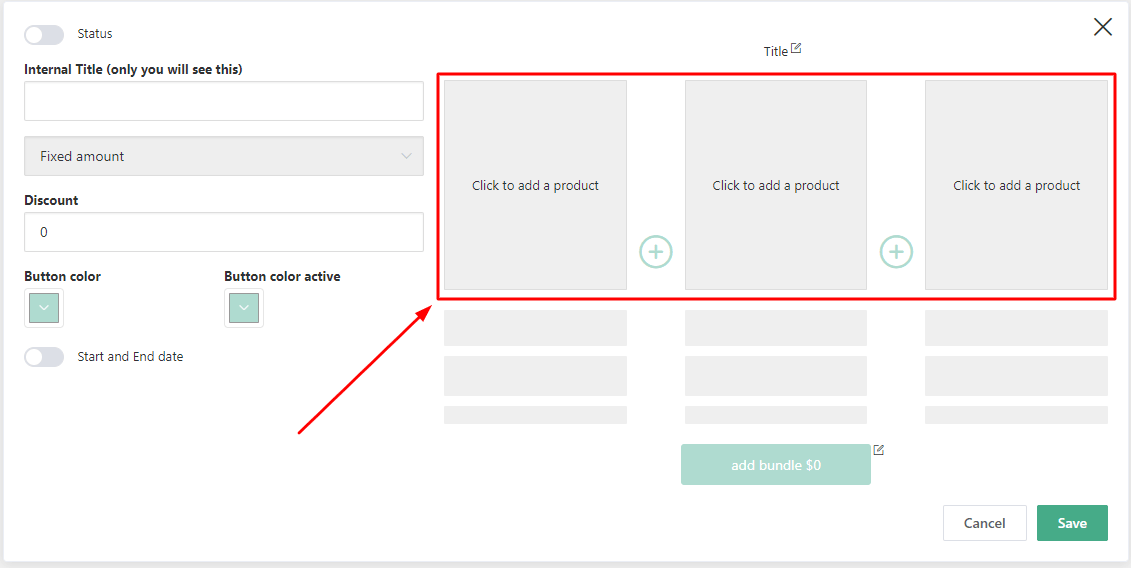
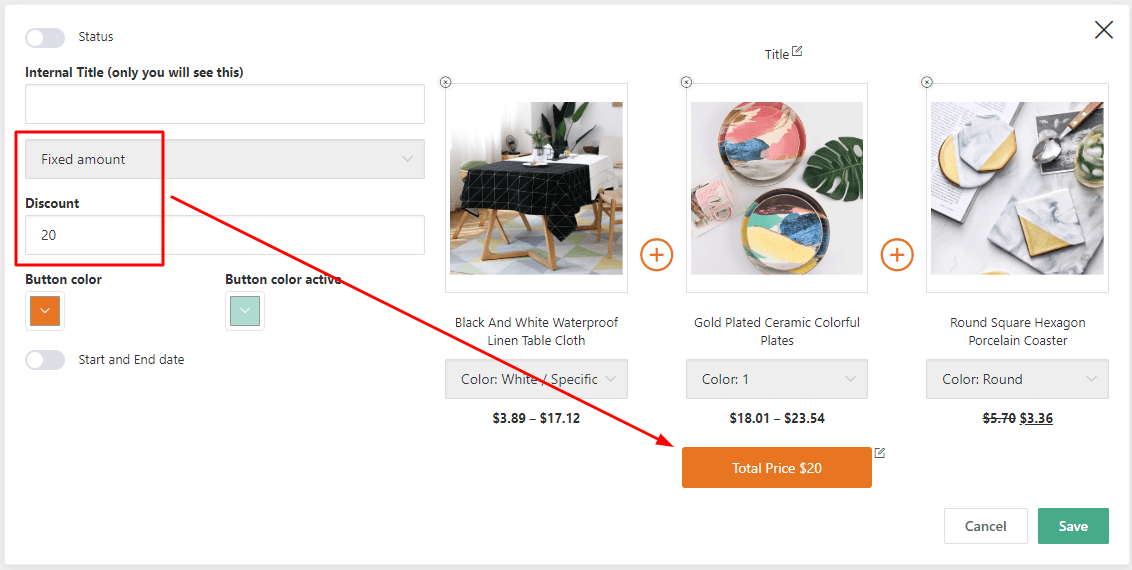
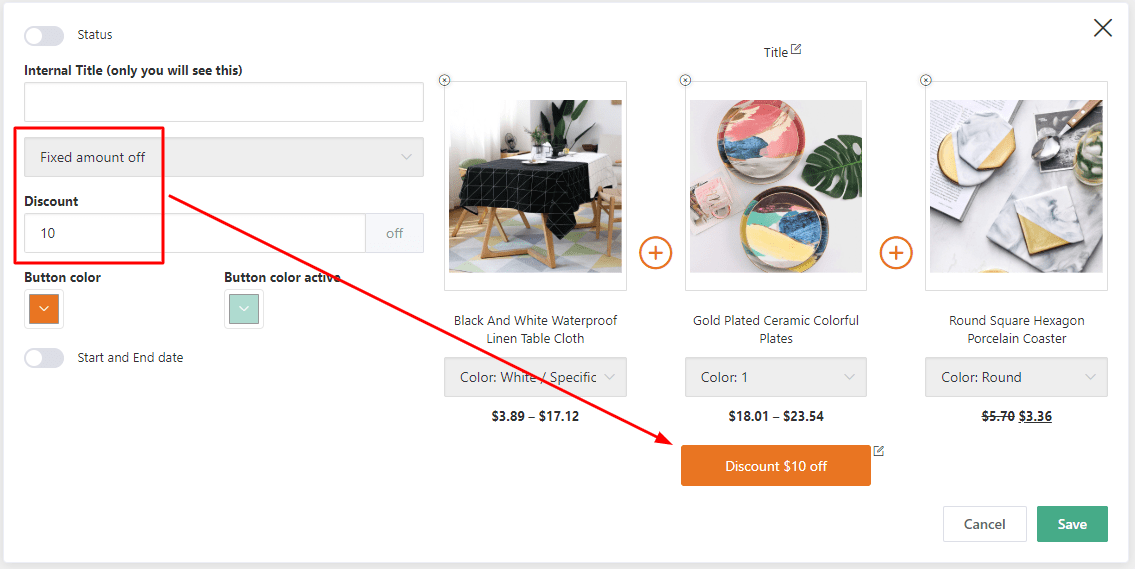
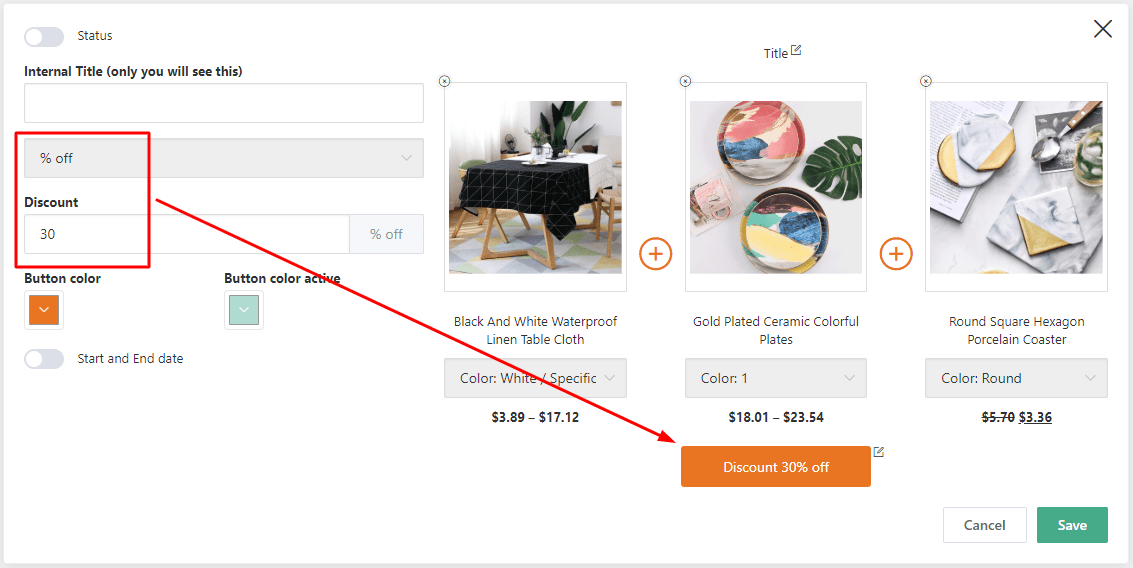
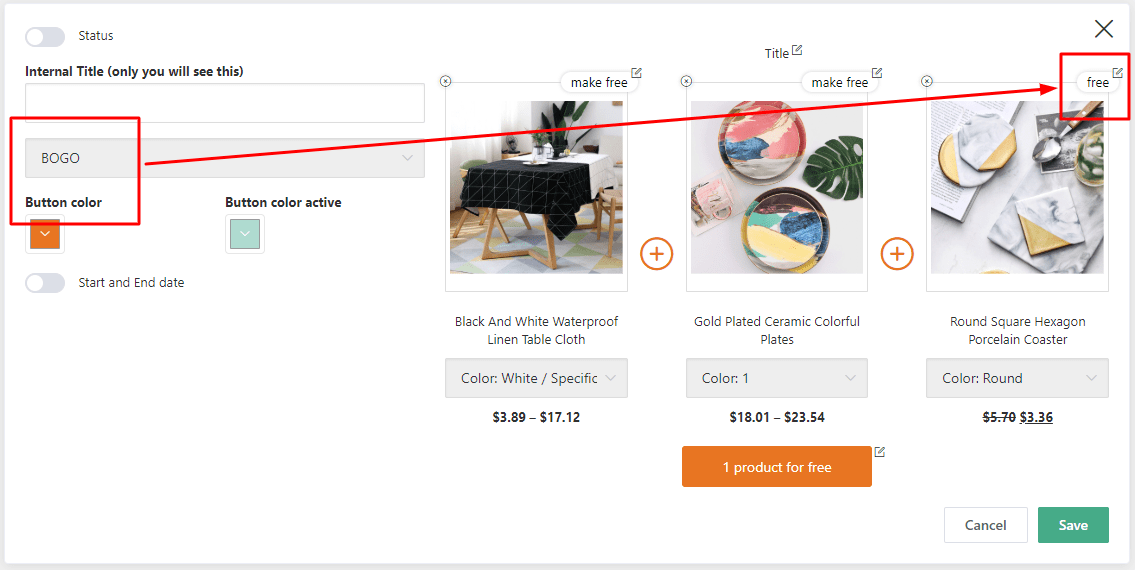
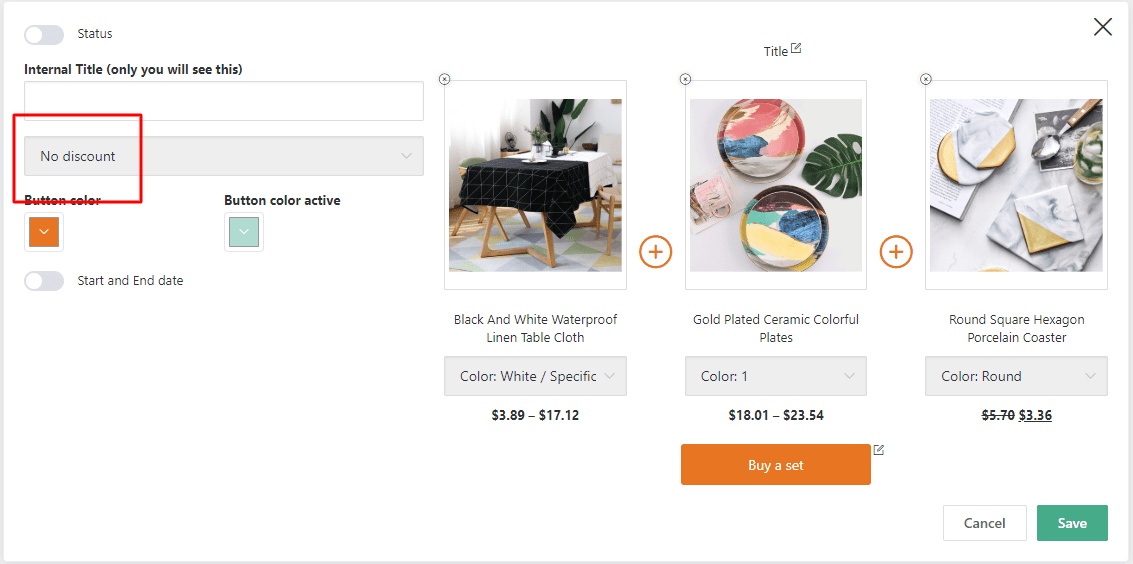
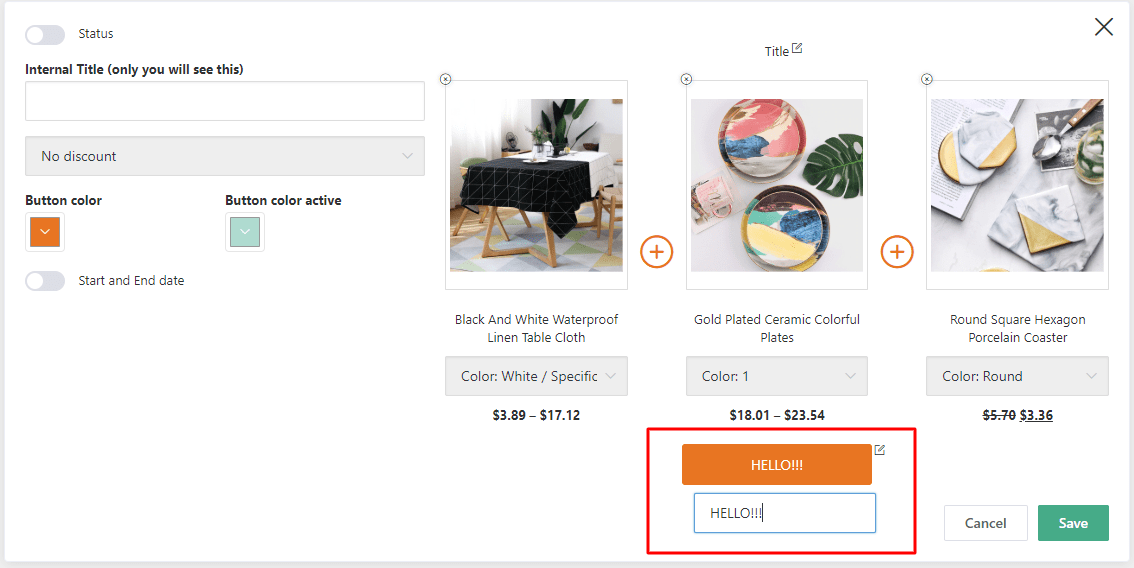
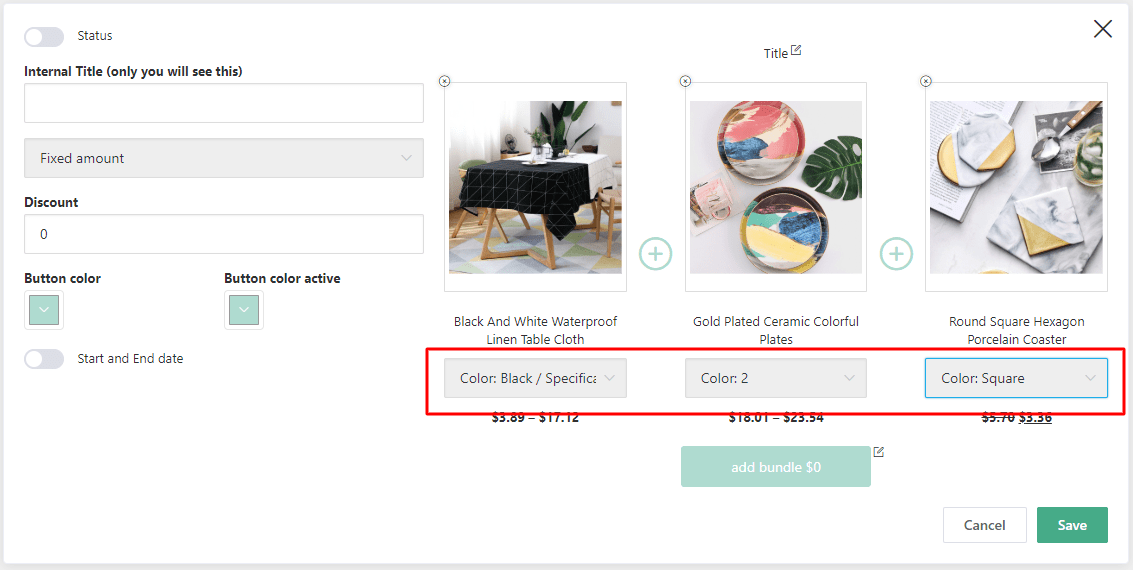
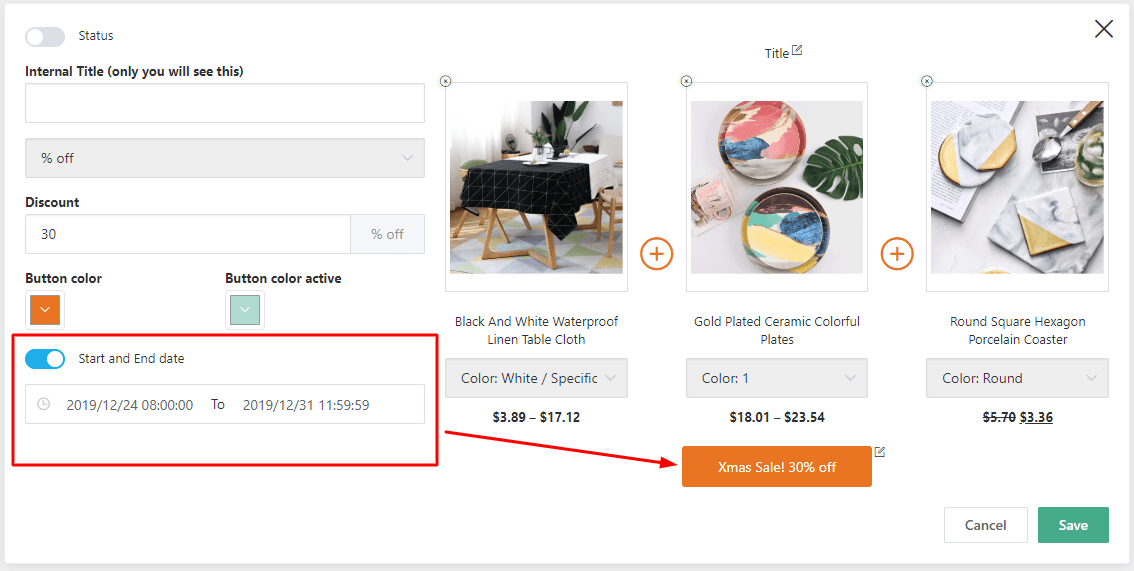
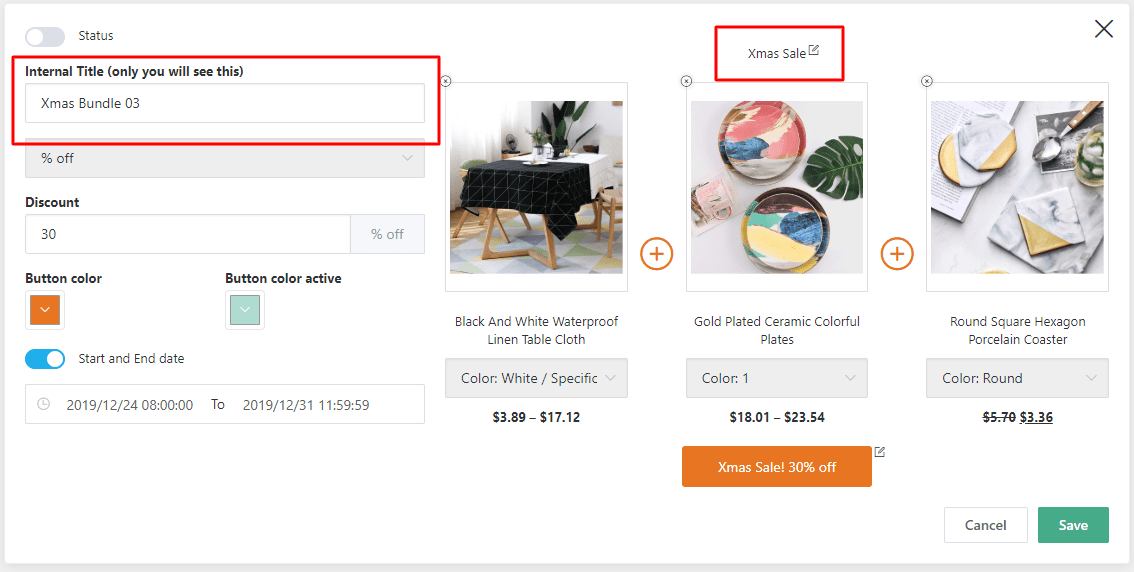
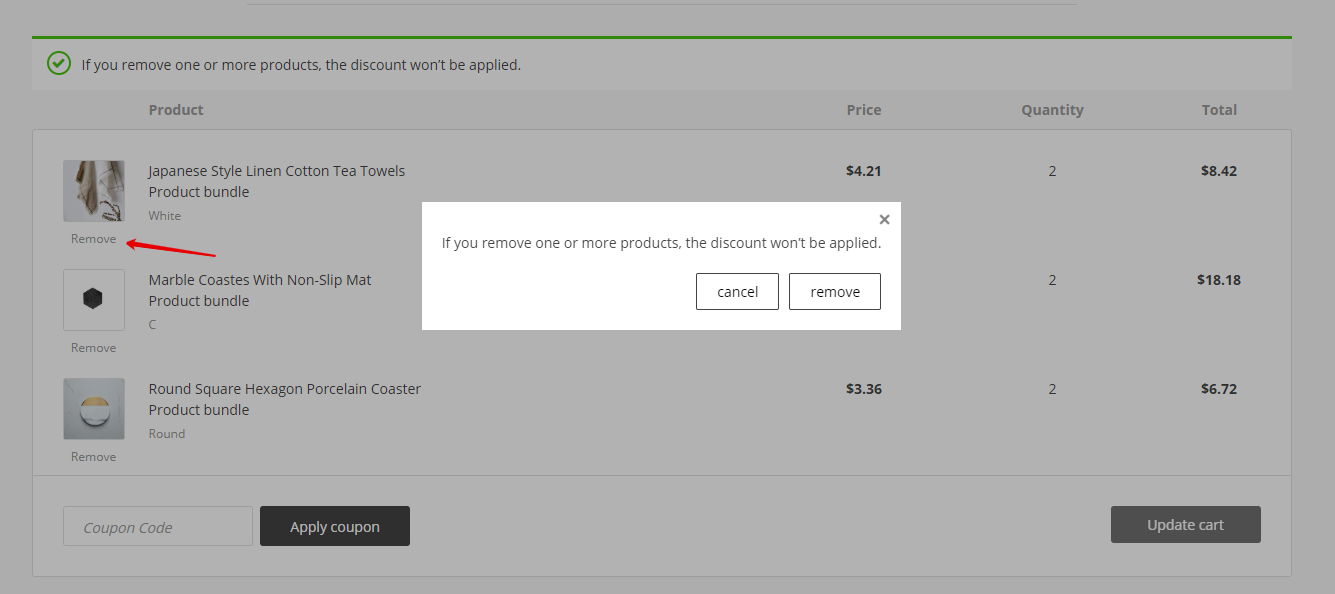
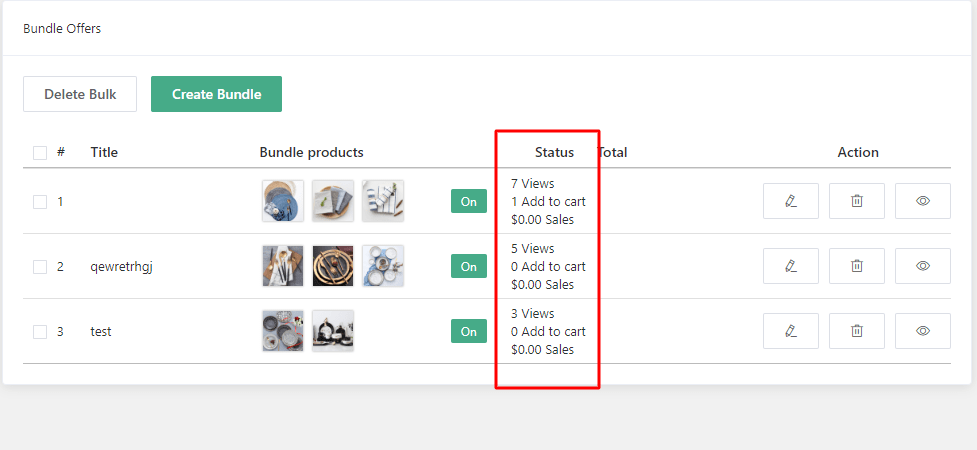














I haven’t used it yet, but I think this is one hell of a tool. Great job guys.
great but is that working on shopify store??
As of now, Product Bundle add-on is compatible with AliDropship plugin only, so it won’t work on a Shopify store.
i am going to order it for sure thanks alidropship and what I like about you is that everything is 1 time payment and i do not see why somebody should hesitate to buy because wgen you buy it your have it fire over as long as your website exist. i love alidropship and the entire team they are really doing a good job. BRAVO to all of you and keep on the good work
Thanks a lot! The team will be happy to hear it.
Can the bundles can be made up from products from different suppliers?
Yes, the add-on can do that. It doesn’t matter whether peoducts come from different sellers and the same one.
Real shame I can’t set the number of products.
Hi, Tony.
Three is a good number for a bundle. Would you like to be able to bundle more products?
Hi Timur,
Yes, 3 is often fine but still a bit limiting
But I found another more limiting factor….
It’s best explained by a few examples.
#1
The store sells 20 different flashlights and 1 battery that fits in the flashlight.
I would like to create 20 bundles. Each bundle a different flashlight and the same battery.
That’s impossible because same product (battery in this example) is allowed in only one bundle.
#2
Image I’m selling pens. Aliexpress offers them in 3 colors. I want to make a bundle of 3 colors. For that I need to be able to add 3 variations of the same product.
#3
I want to bundle a flashlight, battery, charger, cable. That’s 4 items. 🙂
——————–
I would also like to be able to *create* variations.
Imagine a store that sells pens in 3 colors. I want to make a variation that includes all colors. Or perhaps a variation of 5 blue pens.
About number 2: now you can do it with Bulk Discounts add-on. Check it out here: https://work10.alidropship.com/addons/bulk-discounts/
As for other suggestions, I’ve sent them to the development team and I hope they can add these functions in the nearest future. Thanks for the feedback.
Timur Yuldashev I love reading your articles, thanks for this wonderful piece
Thank you, Ideh. I’m happy to hear that! 😀